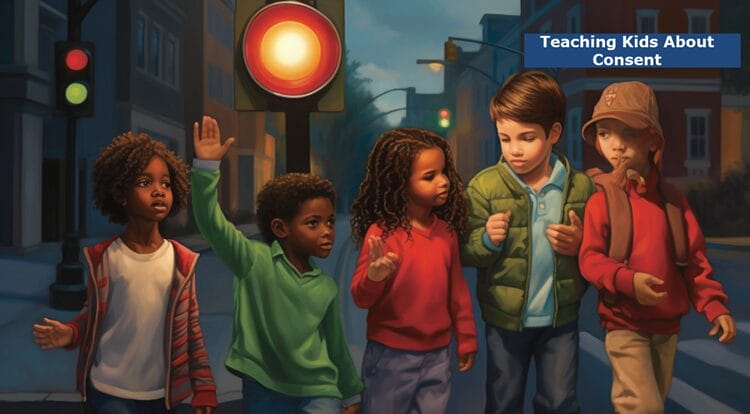Safeguard Kids Online: Social Media Monitoring Guide
A Pew Research survey found that 46% of U.S. teens, ages 13 to 17, say they are online “almost constantly,” up from 24% in 2014-2015. The percentage is higher among older teens (52%) than younger ones (36%).
To remain on track with the current times, parents have to understand how they can protect and guard their children in the digital playground.
In this guide, we will discuss the details of social media monitoring, equipping you with the tools and knowledge to keep your little ones safe without feeling like you're invading their privacy.
The internet is a scary place, but with the right approach, we can help our kids navigate it safely and confidently.
📱 Safeguarding Kids Online: Key Takeaways
- Stay informed about current social media trends
- Set up parental controls and privacy settings
- Learn to spot online dangers and red flags
- Keep communication open and judgment-free
- Teach digital literacy and cybersecurity basics
- Set healthy screen time limits and boundaries
- Stay updated on safety features and trends
- Balance monitoring with building trust
- Involve kids in creating family online rules
- Be a good digital role model yourself
Your involvement is key to your child's online safety.
Understanding the Digital Landscape in Recent Times
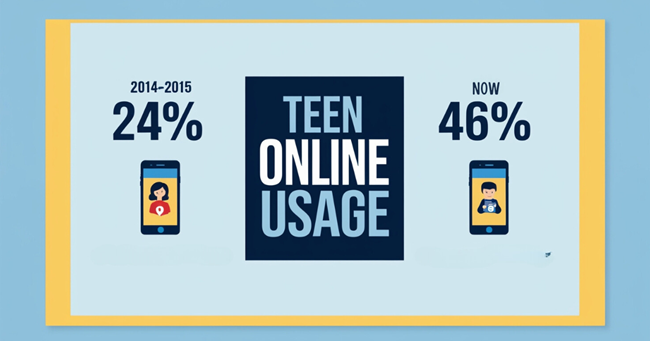
The digital world is changing faster than I can keep up with my kids' TikTok dances. Just as I get the hang of Instagram, my 13-year-old daughter rolls her eyes at me, “That's so last year, mom.”
There was a time I caught my son using a social media platform I'd never even heard of. This time I thought I was going to have a heart attack. But instead of losing it (all right, maybe I lost it a bit), I inhaled deeply and asked him to show me how it worked.
As it turns out, it was not as frightening as I had imagined it to be. However, it surely made me realize how fast things can change online.
So, what is in vogue these days?
Well, short-form video content still rules the roost with the likes of TikTok and Instagram Reels doing the rounds. But we are also witnessing a trend towards more private, encrypted messaging apps that allegedly provide enhanced privacy.
That sounds good. Does it not?
Oh, wait a minute, not so much.
Here's the thing: while these platforms can be fantastic for creativity and connecting with friends, they also come with their fair share of risks.
Cyberbullying, online predators, and exposure to inappropriate content are still very real threats.
A 2022 Pew Research survey found that 46% of U.S. teens reported experiencing at least one form of cyberbullying, showing the ongoing issue among adolescents. That statistic hit me hard, especially when I realized it could easily be one of my students or even my own kids.
But don't panic!
Knowledge is power, and that's exactly what we're here to gain. By understanding the landscape, we can better navigate these digital waters and keep our kids safe.
Pro tip: Make it a point to regularly ask your kids about the apps they're using. Trust me, they'll probably know about the next big thing before it hits the mainstream news!
Setting Up Parental Controls and Privacy Settings
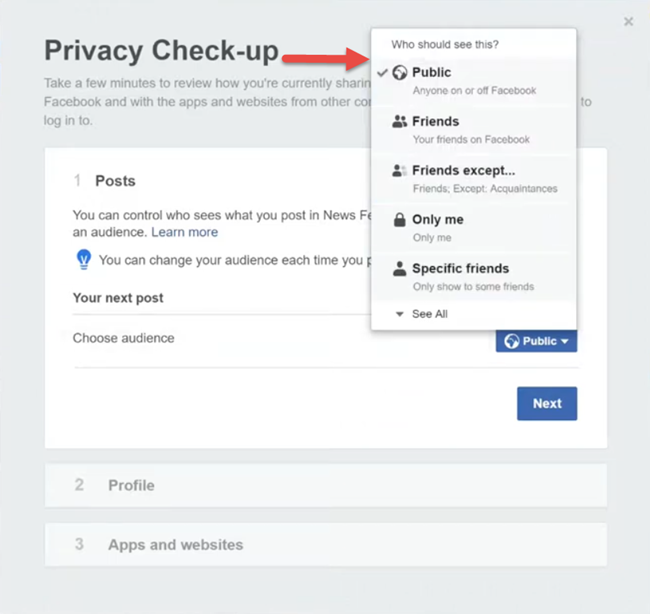
Let us now go to the practical aspects of parental control and privacy settings.
Yes, I know what you must be thinking – just hearing those words might make you want to run for the hills. But I assure you, it's not that much complicated and it is completely worth the effort for your peace of mind.
I remember the horror that gripped me after my daughter proudly announced that she had opened her Instagram account to the public.
My heart nearly failed!
How could I have missed that?
I thought I had set everything up correctly, but those sneaky updates got the best of me. From that day on, I made it my mission to become a privacy settings ninja.
Let's start with the basics. Most social media platforms have built-in parental controls and privacy settings.
Here's a brief description:
Go to Settings.
- Select Privacy.
- Under Account Privacy, toggle on Private Account to ensure only approved followers can see your child's posts.
- Additional Information: Instagram also offers a Family Center where parents can supervise their child's account, manage settings, and access safety resources. This feature is available for accounts of users aged 13 to 17.
TikTok
- Go to Settings and Privacy.
- Select Family Pairing.
- Follow the prompts to link your account to your child's, which allows you to set a Private Account and manage other settings like screen time and restricted content.
- Additional Information: TikTok's Family Pairing feature enables parents to control who can comment on their child's videos, manage direct messages, and set restrictions on what content can be searched. You can also enable Restricted Mode to filter out inappropriate content.
Snapchat
- Go to Settings.
- Select Privacy Controls.
- Under Contact Me, choose My Friends Only to limit who can send messages to your child.
- Additional Information: Snapchat has introduced a Family Center that allows parents to monitor their child's friends and interactions. Parents must add their child as a friend and then invite them to join the Family Center to access these features. This setup also allows parents to restrict sensitive content.
Related: 10 Bad Things About Snapchat
But here's the thing—you've barely scratched the surface of what these settings can achieve. For real peace of mind, you might want to consider parental control apps.
For now, please consider some of the best ones I have come across:
- Qustodio: Quite useful when you want to control different devices and assign usage limits.
- Bark: Artificial intelligence in this application alerts you whenever there is a risk in the actions of your child online.
- FamilyTime: Offers geofencing and driver safety features for teens.
Now, I know what you are thinking: “But won't my children hate me if I make use of these?”
I had the same worry.
The most important factor is to discuss it openly and honestly. Give your reasons for using these tools and let your children be a part of the process.
With a little bit of guidance from you, it is possible to achieve reassuring control while gaining their confidence.
Here's a little trick I've managed to figure out: Customize the settings based on your child's age and maturity level. My 13-year-old has stricter settings than my 16-year-old, and we adjust them as they grow and prove they can handle more online responsibility.
I would like to remind you that the purpose isn't to monitor every single thing they're doing on the internet. It's about creating a safer environment where they can explore and learn while still having a safety net.
I know it's sometimes difficult to admit that you are lost and need assistance. I have made more than a few, late-night, phone calls to more people who are keen on technology than I am, to set up a new program. We will all get through this without exception.
Recognizing Red Flags and Potential Threats

Okay people, let's take a minute and discuss something that sends every parent's heart racing, namely the risk posed by the internet. I would be lying if I said that this topic does not make me want to cringe but I know that it needs to be addressed.
Knowledge is power, right?
I will never forget the first time I came across a suspicious interaction on my son's social media while browsing online. My heart was thumping, and I felt like I was a detective straight out of the crime series I was watching last night after the kids went to sleep.
But I have to emphasize the fact that being prepared and having an idea of what to look for made a world of difference.
Let's begin with online predators. These crafty individuals usually employ the following methods to achieve their target:
- Grooming: Building the victim's trust with sweet promises, flattery, and kindness over time.
- Isolating: Attempting to break the children off from their support systems including family and friends.
- Sexualizing: Slowly bringing sexual talk into the discourse.
- Secrecy: Pressure to keep the relationship a private affair.
If these indicators are present, then it is best to talk to your child seriously and, if need be, look for help from law enforcement.
Presently, there is a growing concern about the phenomenon called cyberbullying.
These are signs indicating that your child may be a victim of cyberbullying:
- A sudden disinterest in social media or in using their phones.
- Looking scared or distressed after coming back from the internet.
- Trying to avoid contact with others, be they friends or family.
- Poor performance at school or lack of interest in anything related to school.
There was a student who suddenly became withdrawn and her grades started slipping. It turned out that she was being bullied in a group chat. And once we tackled that, it was like watching a flower bloom again.
Don't underestimate the impact of online interactions on our kids' mental health.
keep an eye out for inappropriate content or interactions.
This could be:
- Explicit messages or images
- Asking for personal details
- Asking the person to meet in the real world
- Strange adults sending messages
Here's a pro tip: Teach your kids the “Would I be okay with Grandma seeing this?” rule.
If the answer is no, it's probably not something they should be posting or engaging with online.
We can't be there to monitor every online interaction. That's why it's important to teach our kids to recognize and report suspicious behavior themselves. Tell them to listen to their instincts. If something feels off, it probably is.
I've made it a habit to regularly check in with my kids about their online experiences. On some days, it is as easy as asking at dinner, “Did you see something weird on the Internet today?”
Who knows what they will say as long as there is no judgment and the conversation is kept light?
After all, the goal here, as much as possible, is not to scare children away from the Internet. Rather, we aim to arm them with useful skills to help them handle the great world of the web safely.
If you ever feel out of your depth, don't hesitate to reach out to a school counselor or online safety expert. We're all on the learning curve together!
Fostering Open Communication About Online Safety

Trying to talk to kids about online safety can feel about as fun as pulling teeth. I mean, I'd rather attempt to understand my son's Algebra homework than initiate another “stranger danger” conversation that ends with eye-rolls and “I know, Mom!”
Open communication is our secret weapon in keeping our kids safe online.
Still fresh in my memory is how my daughter walked up to me a couple of months ago distressed because of an online pic she had received.
My heart was racing thinking of the worst possible situations but I managed to take a deep breath and instructed myself not to panic and listen instead.
Turns out, it wasn't anything sinister – just some mean girls being, well, mean.
But the fact that she felt comfortable coming to me?
That was a win, folks.
When it comes to our children wanting to share their online experiences with us, how do we create this magical judgment-free zone?
Here are some tricks I've picked up along the way:
- Start early and keep it casual: Don't wait for a problem to arise. Make online safety a regular topic of conversation, just like you would discuss their day at school.
- Use real-life examples: Children switch off within the first ten minutes of being lectured, however, they come alive during storytelling. Share news articles or personal stories on current issues related to online safety.
- Let them speak: Our kids are usually at the forefront when new apps and websites are launched. Ask them to prove you wrong or teach you something new.
- Be honest about your own online experiences: Admitting that you've made mistakes or felt uncomfortable online can make your kids more likely to open up about their own experiences.
- Utilize a family media agreement: Sit down together and create guidelines for online behavior. When kids are involved in making the rules, they're more likely to follow them.
It's time to examine age-appropriate conversations.
What works for your 8-year-old isn't going to fly with your teenager. With younger children, begin with small things like not providing personal information over the Internet.
With teens, you are able to get into more complex topics like a person's digital footprint and online reputation.
When my son turned 13, I tried to have what I thought was a ‘mature' conversation about online privacy. I had a speech and everything ready but two minutes into it, I could tell he was zoning out.
So, I switched gears and asked him to show me how to change my Facebook privacy settings. It was surprising because he literally became the teacher and I the student.
Not only did I learn something, but it opened up a natural conversation about why privacy matters.
This little trick I learned – was to bring up their favorite shows or YouTubers to interest them enough to speak.
“What happened to that character online?
Did you watch the show? What would you have done in that same situation?
Why so much hate?”
It's incredible how much more they are willing to say when they don't feel like they are in an interrogation room.
Recall that the aim is not to be the best friend of your child – it is to act as the child's refuge. Let them know that no matter what happens online, they can come to you without fear of judgment or punishment.
I know how hard it can be to keep that line of communication open, but it's worth it.
If you're feeling out of your depth, don't be afraid to bring in reinforcements. School counselors, or online safety experts, and even other parents are all good options. We're all in this together, trying to navigate this crazy digital world and keep our kids safe.
Take a deep breath, pour yourself another cup of coffee (or wine, no judgment here), and keep those lines of communication wide open!
Educating Kids on Digital Literacy and Cybersecurity
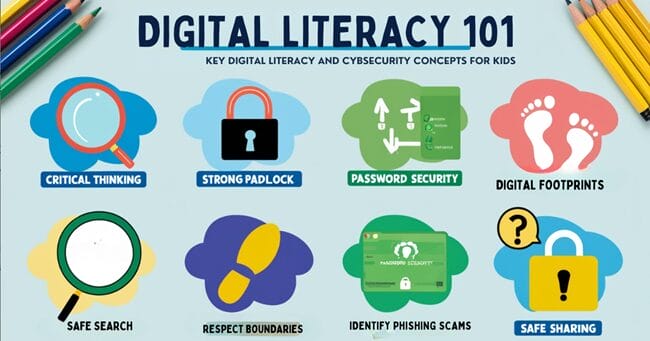
Okay parents, let us take on the raging bull that is digital literacy and cyber safety. I know that just hearing those words might make you feel like you want to go and hide under a rock. Trust me, I have been there.
The first time my son asked me about two-factor authentication, I thought he was speaking a foreign language.
Teaching our kids about digital literacy isn't just about protecting them from online dangers. It's about empowering them to be savvy, responsible digital citizens. Truth be told, in the modern world, it is a skill that they will need just as much as reading or writing.
Now, let me narrate to you the moment I understood how huge and important this was.
Once my daughter returned from school, she was quite thrilled about a ‘modeling opportunity' she had seen online. Red flags were going off in my head like crazy. But rather than just “shut it down,” I sat with her and proceeded to teach her how to verify if a website or offer was legitimate.
That quickly became a great lesson on critical thinking and online safety.
Here are some key areas to focus on:
Critical thinking skills while engaging with online content:
- Encourage children to seek answers instead of taking things at face value. Is this a fact or an opinion? Who created this content and for what purpose?
- Teach kids how to cross-reference information from multiple sources.
- Introduce them to fact-checking websites like Snopes or FactCheck.org.
Password security:
- Explain the importance of strong, unique passwords for each account.
- Introduce the idea of using password managers, (I use LastPass with the family).
- Teach them about two-factor authentication. It's like having a deadbolt for your online accounts.
Understanding digital footprints:
- Make them understand that whatever they post online can potentially be there forever.
- Conduct a “digital audit” together. Google their name and see what comes up.
- Discuss how future employers or colleges might view their online presence.
Safe sharing practices:
- Teach the “grandma rule”- if they wouldn't like their grandma to see it, do not put it out there!
- Make them understand the dangers of oversharing information on the internet.
- Train them on how to use privacy settings on various platforms.
Let me guess, you are saying this: “Okay, sounds good, but how am I supposed to teach it?”
Well, I've found that making it interactive and relevant to their interests works wonders.
For instance, when teaching about digital footprints, I had my kids create a “future me” social media profile. We imagined what they'd want their online presence to look like in 10 years, and then talked about how their current actions could affect that.
Or, make a competition out of setting a password that is hard to guess. Invite participants to use combinations of letters, numbers, and symbols to come up with the most secure password. (Just remember these passwords are not to be used online!).
And this is important to note: Use their favorite apps or games as teaching tools. My son loves to play Minecraft, so I introduced him to the concept of anti-virus as protecting his world in Minecraft.
Suddenly, concepts like “firewalls” and “hackers” made a lot more sense to him.
Note that this is not about frightening our children or making them view the internet as an evil place. It is about equipping them with the tools that will help them use the internet confidently and safely.
And hey, if things are getting too much for you, don't sweat it. There are tons of great resources out there for parents.
Common Sense Media provides some very helpful resources on digital literacy. Another option is to check Google's Be Internet Awesome program, which includes fun lessons for children regarding online safety.
The most important thing is to keep the conversation going. Technology is always changing, and so are the skills our kids need to use it safely.
But with a little patience, a lot of open communication, and, maybe, a few dad jokes thrown in (hey, they can't roll their eyes if they're laughing, right?), we can raise a generation of smart, savvy digital citizens.
Go for it, parents!
Monitoring Screen Time and Setting Healthy Boundaries
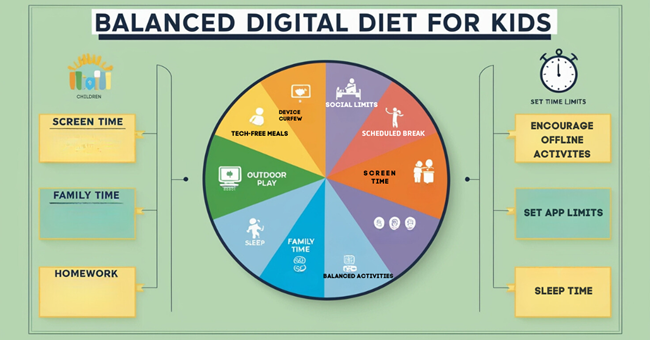
Let's address the more uncomfortable subject – screen time.
If you are like me, then you have probably engaged in more than a few arguments about “just five more minutes” of game time or social media scrolling.
I must admit, there have been a few moments in my life when I honestly thought that I was losing the battle against myself and the magnetism of screens.
I recall one very frustrating evening when I realized that my children had been glued to screens for many hours without any break. I regarded myself as an awful parent.
But instead of wallowing in shame (okay, maybe I wallowed a little), I resolved to do something about it, to find something that could work better for our family.
Let's talk about implementing screen time limits and digital curfews.
Now, I'm not saying I need to call in the full battle commander here, but having some … let's call it structure… can change everything.
Here's what guided us to success:
- Set clear, age-appropriate limits: I allow balanced and healthy screen time of one hour on weekdays and two hours on weekends for my 10-year-old. With my teen, after negotiation, we established screen time limits of two hours on weekdays and three hours on weekends.
- Use screen time tracking apps: Apps such as Apple Screen Time or Google Family Link can help you monitor and limit screen time across devices. Believe me, these applications have been a lifesaver for me more than once.
- Introduce a digital bedtime: All devices go to a central charging station at least an hour before bedtime. Apart from better falling asleep, it also helps to decrease the temptation to go on social media when one should be sleeping.
- Be the change you want to see: This one was difficult for me but children notice when we're constantly on our phones. Try to model the behavior you want to see.
Now moving on to creating tech-free zones and family activities. This was a game changer for us:
- Designate tech-free areas: For us, it's the dining area and bedrooms. No phones allowed!
- Plan regular tech-free family activities: We have a weekly board game night and try to go for a hike or bike ride on weekends.
- Use technology together: If you can't beat 'em, join 'em! There have been some enjoyable family movie nights or even video games played together.
- Encourage alternative activities: Try to inspire your kids to read, do some artwork, or play outside as they did when they were younger. My daughter rekindled her love for painting once we cut back on screen time.
It's not simply a matter of limiting screen time. It is educating our children on how to utilize technology appropriately.
It is moderation rather than abstinence.
I learned this lesson the hard way when I tried to implement a total ban on screens during weekdays. It was a disaster. My kids were in a state of constant unhappiness, I was stressed, and it felt like we were constantly at war.
That's when I realized we needed to focus on balance rather than restrictions.
Here are some strategies that have worked for us in finding that elusive balance:
- Encourage mindful use: Make sure to ask your children how they feel after being glued to a screen for relatively long periods. Help them recognize when technology is enhancing their lives versus when it's becoming a distraction.
- Empower your children through productive use of technology: Help your children see how tech can be useful for enhancing and exploring their creativity. My son took up learning Spanish with Duolingo, and all of a sudden, the use of screen time didn't seem all that awful anymore.
- Practice the 20-20-20 rule: Every 20 minutes, take a 20-second break and look at something 20 feet away. This is good for your eyes and also helps break up long screen sessions.
- Designate screen-free periods: We practice “no screens until breakfast”, which helps us start the day on a more connected note.
- Use positive reinforcement: Instead of punishing them for overuse, reward them for sticking to agreed-upon limits. My daughter followed the screen time rules for a month, and as a reward, a visit to her most beloved ice cream shop was in order.
Now, I know what you're thinking, “How do I implement this and still manage to avoid daily and constant quarrels?”
I've been there.
The key is to involve your kids in the process, so there is a ‘we want to do this' feeling.
We conducted a family workshop where we discussed the pros and cons of screen time and worked together to come up with guidelines.
Were there still occasional eye rolls and sighs?
You bet.
But for the most part, it really helped the process become a lot less stressful to manage.
And here's a small tip: flexibility is key.
There will be days when the rules go out the window, and that's okay. Maybe it's raining, or your child did not go to school because of illness. These are situations where an extra bit of screen time wouldn't really matter.
It's the overall pattern that matters.
Don't forget that the idea isn't to demonize technology. It is to teach our children how to use it wisely and without being excessive about it.
After all, we are rearing digital natives and our responsibility is to teach them the proper use of such platforms as a means of assisting and not as a means of dependence.
So, take five minutes to breathe, pour yourself another cup of coffee (or wine as well, I will not judge), and keep in mind that you have got this. It's all about baby steps and consistency.
In no time, you will be in that sweet spot where technology helps your family life rather than dominate it.
Staying Updated on Social Media Trends and Safety Features

The digital world – it never stands still. Just when you think you've got a handle on things, along comes a new app or feature that throws you for a loop.
I will never forget the day when my child asked if she could join BeReal. I thought it was about a new breakfast cereal.
Keeping up with the latest social media trends and safety features can feel like a full-time job. But don't worry, I have some tricks that can help you do it without going insane.
To begin with, I would like to say a few words about the resources that are available for parents.

Well, there are really some wonderful websites that can help you stay informed:
- Common Sense Media: This is my favorite resource for reviews of mobile applications, games, and websites. They analyze all the content and provide age recommendations too.
- Family Online Safety Institute (FOSI): They provide some good articles, resources, and studies related to online safety.
- ConnectSafely: This organization offers parental guides for the most downloaded applications and services on the market.
- Net Family News: A nice blog which is all about youth technology and the latest trends in online safety.
However, here's a pro tip: Do not simply rely on resources targeted toward parents only. To really understand what's going on in your kid's digital world, go straight to the source.
Some sites, like Tech Crunch or Mashable, will do stories about new apps and features long before everybody else gets to use them.
Let's talk about following reputable online safety organizations.
Some of my favorites include:
Most of these organizations often share updates on social media, so simply follow them for updates in real-time.
However, do you know what?
Other parents have given me some of the best insights for which I am very grateful. Discussion and support that is offered in parent groups can really be beneficial.
There are many groups on Facebook for digital parents. I'm part of a local group where we share tips and alert each other about new apps or online challenges our kids might be trying.
And do not leave your kids' school out of the picture!
Schools are beginning to provide parents with training regarding the safe use of the internet. There was one offered in my school and I learned a lot about the applications I didn't even know existed.

Here's something that's easy to overlook but super important – such as the updating of your software and apps.
Those pesky update notifications?
They often include important security patches. I know it's tempting to hit the “remind me later” button as I do it myself but try to make it a habit to update regularly.
Every Sunday evening, I try to check for updates on all our family devices. I grab a cup of tea and some music and get to updating. I must say that once you get into it, it is a bit of fun.
But the single most important thing I can tell you is: communicate with your children.
More often than not, they are the ones with the most up-to-date knowledge of what's trending in their digital world.
Making it a point to ask them about new apps and websites that are currently cool will ensure that you are not left behind. It also presents excellent opportunities to address issues of online safety.
I cannot forget the day my son told me about a new application that his friends had downloaded. Instead of panicking, I encouraged him to take me through the application. It turned into a great conversation about privacy settings and online interactions.
Also, I think he was so excited to show his old mom a new trick.
You should bear in mind the fact that no one is trying to get you to become a social media expert in a single day.
It is about being updated to a level where sufficient productive dialogue with your children and healthy judgment regarding their safety online can be passed.
And listen, if at any point what you read gets too much for you, then breathe easy and understand that you are not the only one overcoming this. All of us are trying to make sense of everything as we press forward.
The mere fact that you are even here, reading this, is a proof that you are concerned about protecting your children on the internet.

And that, my friend, is half the battle won.
So, let's raise a glass (of coffee, tea, or something stronger – no judgment here!) to staying informed, keeping our kids safe, and maybe learning a thing or two about the latest dance craze on TikTok along the way.
We've got this, parents!
Conclusion
What a journey we have been through. From understanding social media, drawing boundaries, and keeping the channels of communication open, we have come a long way.
And if you're feeling a bit overwhelmed, don't worry. That is normal. I still have days where I feel like I'm trying to catch a greased pig when it comes to keeping up with my kids' online lives.
But the truth is this – you do not have to be a technology savvy or a know-all person to keep your kids safe online. Active participation, education, and communication are the most critical resources for effective parenting in the contemporary Internet world.
As was earlier stated, the goal is not to police the internet nor to completely shelter our kids from the online world. Rather, the goal is to bring the children up in such a way that they are equipped with all the tools that they need to deal with the internet properly.
Now, let's refresh our brains with these important notes:
- Stay informed about current social media trends and platforms.
- Set up appropriate parental controls and implement privacy settings.
- Learn to identify the warning signs and online threats.
- Encourage an open discussion addressing sensitive topics like negative experiences on the Internet.
- Educate kids on digital literacy and cybersecurity.
- Monitor screen time and set healthy boundaries.
- Keep yourself updated on the latest safety features and trends.
But the first thing you must tackle is patience – towards your children and towards yourself. Digital parenting is not a sprint, it is a long-term challenge. There are going to be cracks and bumps on that journey and that is alright.

What matters is that we keep trying, keep learning, and keep the lines of communication open.
You deserve to be congratulated as well. The fact that you've read this far shows how much you care about your kids' online safety.
That dedication and that love are your superpowers in this information era.
So, what are you going to do next?
I have some homework for you (don't worry, it won't take much of your time!). This week, make sure to have a relaxed conversation with your children and ask them about their online activities.
What are the apps or websites they like the most?
Perhaps, even let them show you how to do something new. Little ones adore being in charge.
Whether you're a tech-savvy parent or still trying to figure out what TikTok is, you have the power to make a positive impact on your child's digital life. Take a deep breath, trust your instincts, and know that you've got this.
Here's to nurturing children who are happy, healthy, and digitally savvy kids in this wild online world.
You're doing wonderfully well, parents.
Keep it up!
FAQs
At what age should I let my child use social media?
There's no one-size-fits-all answer, but most platforms require users to be at least 13. Consider your child's maturity level and ability to handle online interactions.
Start with supervised access and gradually increase independence as they demonstrate responsible behavior.
How can I monitor my child's online activity without invading their privacy?
Use parental control apps, but be open about it. Set clear rules and expectations. Regularly check their accounts together. Foster trust by discussing online experiences.
The goal is to guide, not spy.
Balance monitoring with respecting their growing need for privacy.
What are signs that my child might be experiencing cyberbullying?
Watch for sudden changes in mood, avoiding social situations or devices, falling grades, or being secretive about online activities. They might seem anxious after using devices or withdraw from friends and family.
If you notice these signs, talk to your child openly and supportively.
How can I teach my kids about online stranger danger?
Explain that online “friends” may not be who they claim. Teach them never to share personal info or meet online contacts in person. Role-play scenarios to practice safe responses. Encourage open communication about their online interactions.
Make it clear they can always come to you with concerns.
What screen time limits are appropriate for different ages?
The American Academy of Pediatrics advises avoiding screens for children under 18 months (except video chatting), introducing high-quality content for ages 18-24 months with adult interaction, limiting screen time to 1 hour/day for ages 2-5 with co-viewing, and setting consistent media limits for kids 6 and older to ensure a balance with sleep, activity, and health.
Adjust based on your child's needs.